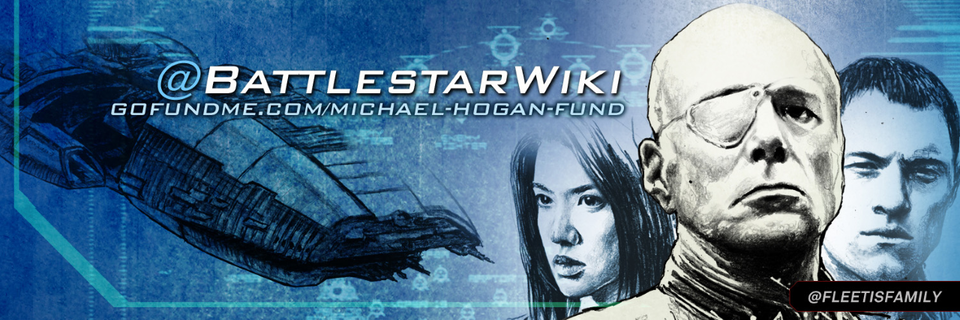User talk:Ausir: Difference between revisions
MediaTagBot (talk | contribs) (You've uploaded an untagged media file) |
(→{{tl|HDTV broadcast screencap}}: new section) |
||
| Line 21: | Line 21: | ||
You can easily add tags from the toolbox, under the "Tags" settings. If you click on them, it will output the correct information to the edit window. Thank you for your cooperation. --[[User:MediaTagBot|MediaTagBot]] 17:13, 11 May 2008 (UTC) | You can easily add tags from the toolbox, under the "Tags" settings. If you click on them, it will output the correct information to the edit window. Thank you for your cooperation. --[[User:MediaTagBot|MediaTagBot]] 17:13, 11 May 2008 (UTC) | ||
== {{tl|HDTV broadcast screencap}} == | |||
If you read the template, it has options for putting down the episode. Helps with sorting the images later on. [[User:Shane|Shane]] <sup>([[User_Talk:Shane|T]] - [[Special:Contributions/Shane|C]] - [[Special:Editcount/Shane|E]])</sup> 03:52, 18 May 2008 (UTC) | |||
Latest revision as of 03:52, 18 May 2008
License tagging for Image:4x04 Mr. Officious.jpg
Thanks for uploading Image:4x04 Mr. Officious.jpg. You don't seem to have indicated the license status of this media file. Battlestar Wiki uses a set of copyright tags to indicate this information; to add a tag to the media file, select the appropriate tag from this list, click on this link, then click "Edit this page" and add the tag to the media file's description. If there doesn't seem to be a suitable tag, the media file is probably not appropriate for use on Battlestar Wiki.
For help in choosing the correct tag, or for any other questions, leave a message on chief's notice board. Thank you for your cooperation. --MediaTagBot 00:06, 11 May 2008 (UTC)
License tagging for Image:Shaunt.jpg
Thanks for uploading Image:Shaunt.jpg. You don't seem to have indicated the license status of this media file. Battlestar Wiki uses a set of copyright tags to indicate this information; to add a tag to the media file, select the appropriate tag from this list, click on this link, then click "Edit this page" and add the tag to the media file's description. If there doesn't seem to be a suitable tag, the media file is probably not appropriate for use on Battlestar Wiki.
For help in choosing the correct tag, or for any other questions, leave a message on chief's notice board. Thank you for your cooperation.
For more information, see the following pages:
- Guidelines
- Battlestar Wiki Media:Audio upload guidelines
- Battlestar Wiki Media:Image upload guidelines
- Battlestar Wiki Media:Video upload guidelines
- Policy
- Battlestar Wiki Media:Audio tagging policy
- Battlestar Wiki Media:Image tagging policy
- Battlestar Wiki Media:Video tagging policy
You can easily add tags from the toolbox, under the "Tags" settings. If you click on them, it will output the correct information to the edit window. Thank you for your cooperation. --MediaTagBot 17:13, 11 May 2008 (UTC)
If you read the template, it has options for putting down the episode. Helps with sorting the images later on. Shane (T - C - E) 03:52, 18 May 2008 (UTC)